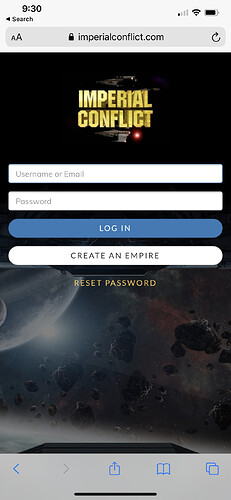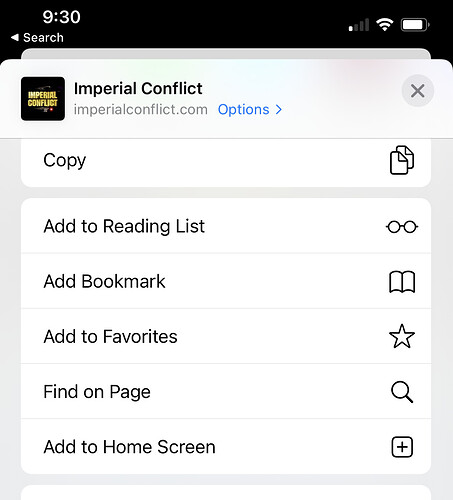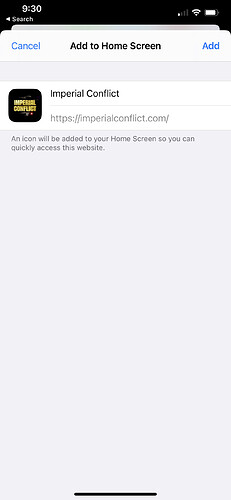If you use an iPhone or other iOS device, you can install the web app by doing the following:
-
In the Safari app, viist https://imperialconflict.com
-
This must be Safari, it won’t work if you try in another browser.
-
This must be specifically
https://imperialconflict.com/(the home page when you’re logged out). Doing this from a different page while logged in may cause unexpected behavior.
-
-
Click on the bottom middle icon to access the page options.
- Click “Add to Home Screen”
- Click “Add” to add it to your home screen.
- Enjoy the web app!